How to run opensuse for aarch64 on qemu(使用qemu运行opensuse aarch64)
Install the lastest qemu-system-aarch64.
qemu-system-aarch64 exist in qemu-arm package. It is highly recommneded that use the lastet version(2.5 for now).
sudo zypper ar -c -f -r http://download.opensuse.org/repositories/Virtualization/openSUSE_Leap_42.1/Virtualization.repo
sudo zypper refresh
sudo zypper in "qemu-arm>=2.5"
Download opensuse aarch64 images
http://download.opensuse.org/ports/aarch64/factory/images/*JeOS-efi*.raw Assume that openSUSE-Tumbleweed-ARM-JeOS-efi.aarch64-1.12.1-Build296.1.raw is the image you downlaod.
Run opensuse images
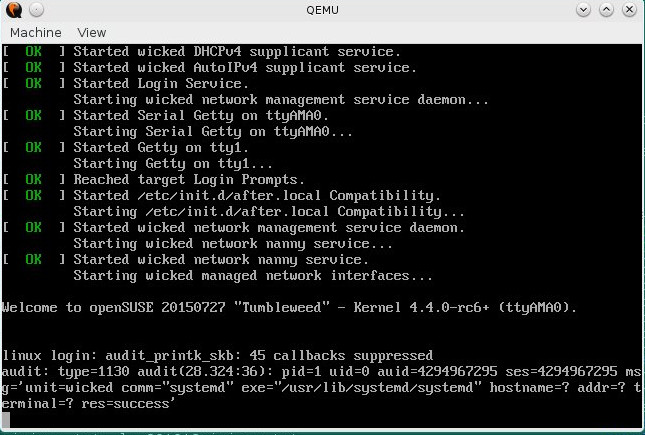
You could run it with efi which load kernel exist in the image you download reference https://en.opensuse.org/openSUSE:AArch64. But if you want to build your own kernel in x86 and run it in qemu, you probably need the direct boot:
qemu-system-aarch64 -m 2048 -cpu cortex-a57 -smp 2 -M virt --kernel /path/to/Image --append "console=ttyAMA0 root=/dev/vda2 rw" -device virtio-net-device,vlan=0,id=net0,mac=52:54:00:09:a4:37 -net user,vlan=0,name=hostnet0,hostfwd=tcp::2222-:22 -drive if=none,file=/path/to/openSUSE-Tumbleweed-ARM-JeOS-efi.aarch64-1.12.1-Build296.1.raw,id=hd0 -device virtio-blk-device,drive=hd0 -s
It will pop up a x windows. If you do not want X, add “-nographic” which will be the following command:
qemu-system-aarch64 -m 2048 -cpu cortex-a57 -smp 2 -M virt --kernel /path/to/Image --append "console=ttyAMA0 root=/dev/vda2 rw" -device virtio-net-device,vlan=0,id=net0,mac=52:54:00:09:a4:37 -net user,vlan=0,name=hostnet0,hostfwd=tcp::2222-:22 -drive if=none,file=/path/to/openSUSE-Tumbleweed-ARM-JeOS-efi.aarch64-1.12.1-Build296.1.raw,id=hd0 -device virtio-blk-device,drive=hd0 -s --nographic
You could find my kernel Image here.